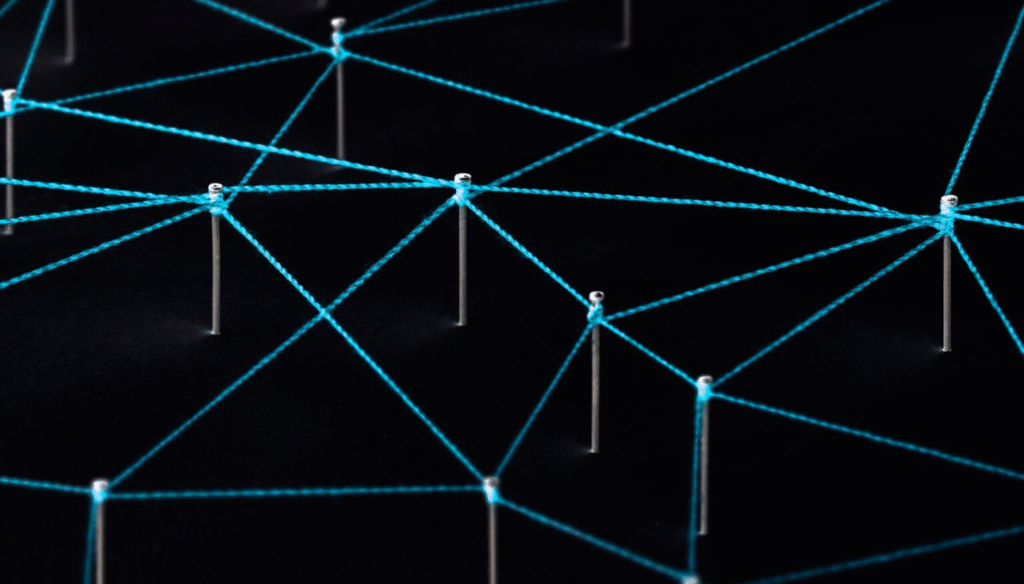The modern web browser has evolved from a simple tool for browsing the internet to a powerful, multipurpose platform. Once just a window into the online world, browsers are now fast becoming the center of digital life, serving as hubs for everything from entertainment and productivity to communication and even gaming.
In this article, we’ll explore how and why browsers are increasingly taking on the functions of full-fledged operating systems, and what this means for the future of computing.
The Traditional Role of Operating Systems
Before we dive into the browser revolution, let’s remind ourselves what an operating system (OS) traditionally does. OSes like Windows, macOS, and Linux provide the basic infrastructure for running software, managing hardware resources, and offering an interface for users to interact with the device. They act as gatekeepers, controlling access to hardware, networking, and the file system.
For decades, an OS was the foundation on which all other applications and tools were built.
The Rise of the Browser as a Platform
Over the past decade, web browsers have undergone a radical transformation. They are no longer just for viewing websites. With the rise of powerful web technologies like HTML5, JavaScript, and WebAssembly, browsers now have the ability to run complex applications directly in the browser, without needing a traditional OS-installed app. This shift is leading to the creation of web-based operating systems or browser-native OS environments.
1. The End of Traditional Software Installation
Gone are the days when you had to download and install software on your computer. With cloud-based tools like Google Docs, Microsoft Office 365, and Figma, users can now access full-featured applications directly from their browsers without ever needing to install anything on their devices.
This convenience makes browsers increasingly essential for day-to-day computing. Even without installing software, users can create documents, edit images, collaborate in real-time, and manage their workflows—all from within a browser.
2. Integrated Cloud Services
Browsers have become gateways to a growing ecosystem of cloud services that act like an operating system. Google Chrome, for example, integrates deeply with services like Google Drive, Google Photos, and Gmail, effectively replacing many traditional desktop apps. The browser acts as the control panel for everything a user does in the cloud.
Services like Microsoft OneDrive and Dropbox also allow users to access their files, manage data, and even sync preferences across devices—all from within the browser.
Browsers as Application Hubs
Today’s browsers are no longer just passive tools to access the web—they’re dynamic hubs for running applications. Here are some ways browsers are adopting OS-like functionality:
1. Web Apps and Progressive Web Apps (PWAs)
Web applications are no longer just “basic” tools—they’ve become robust platforms capable of performing tasks previously reserved for desktop applications. Progressive Web Apps (PWAs), in particular, offer near-native app experiences right in the browser. PWAs can work offline, send push notifications, and access device hardware like camera and microphone.
For example, PWAs like Twitter Lite, Spotify, and Trello provide seamless user experiences without needing to be installed from an app store.
2. Browser Extensions and Add-Ons
Browsers have long supported extensions, small apps that enhance functionality. From managing passwords and blocking ads to advanced web development tools, extensions have allowed browsers to take on the role of a mini-operating system. Some browsers, like Mozilla Firefox and Google Chrome, even allow full-fledged app management within their environments.
Through extensions, browsers have grown into multi-functional hubs—almost like small, customizable OSes.
3. Virtual Desktops and Tab Management
Browsers have also introduced features that mimic the multi-tasking capabilities of traditional OSes. For instance, virtual desktops (available in browsers like Chrome) allow users to open multiple workspaces, organize tabs into groups, and even manage sessions for different activities. This feature mimics the experience of working with different desktops in an OS environment.
The Future of Browsers as Operating Systems
As browser capabilities continue to grow, they are becoming more powerful and more integrated into daily life. Here are a few potential developments:
1. Full Desktop Environments in the Browser
Some browsers are starting to offer desktop-like environments within the browser itself. Chrome OS (Google’s lightweight operating system) is a perfect example. Built around the browser, it allows users to run apps, access files, and manage system settings, all within the Chrome browser interface. Google’s vision of an OS-less future relies on the browser as the primary tool for everything.
2. Enhanced Privacy and Security Features
With browsers taking on more responsibilities traditionally handled by an OS, privacy and security become more important than ever. Browsers are already incorporating OS-like features, such as secure password management, file system access, and encrypted cloud syncing. Future browsers may go even further by offering built-in protections against threats, phishing, and data breaches, creating a more seamless and secure environment for users.
3. More Device-Specific Integration
As the line between browsers and OSes blurs, we might see deeper integration with IoT devices and smart home systems. Browsers could potentially act as a universal control panel for all connected devices, from smart refrigerators to home security systems.
Conclusion: The Browser as the Center of Digital Life
Browsers have long served as windows to the web, but now they’re becoming the very foundation of our digital lives. From cloud services and web apps to extensions and multi-tasking capabilities, browsers are assuming more and more responsibilities once reserved for traditional operating systems.
As this trend continues, we may soon reach a point where the browser itself is the operating system, and everything else—whether it’s files, apps, or devices—becomes part of the web-based ecosystem. The future of computing may no longer be about choosing between an OS and a browser; instead, it might be about seamless integration between the two.
The question isn’t whether browsers are becoming OSes—but how far this transformation will go.